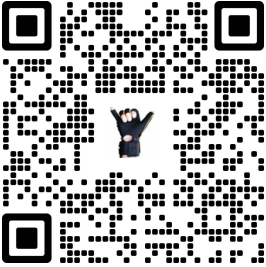UNITY3D中調(diào)用winform發(fā)布出現(xiàn)問題補(bǔ)充
2023/4/2??????點(diǎn)擊:
Unity3d 調(diào)用了Winform后, 項(xiàng)目打包時(shí)出現(xiàn),The dll is not allowed to be included or could not be found” while building.
這個(gè)問題很好辦!
1:刪除掉工程目錄下的System.Windows.Forms.dll等文件
2:切換palayer settings 下的 Api Compatibility Level: .NET Standard 2.0 ->.NET 4.x
3:在Asset 目錄下添加文件 mcs.rsp文件,只要建立一個(gè)文本文件,輸入內(nèi)容 -r:System.Windows.Forms.dll , 然后改名為mcs.rsp
4:重啟unity3d, 再打包看看效果吧。
- 上一篇:使用兩個(gè)IMU測(cè)量手臂或者腿關(guān)節(jié)角度 2023/4/24
- 下一篇:UNITY3D中調(diào)用winform文件選擇框選擇路徑和文件名 2023/3/31